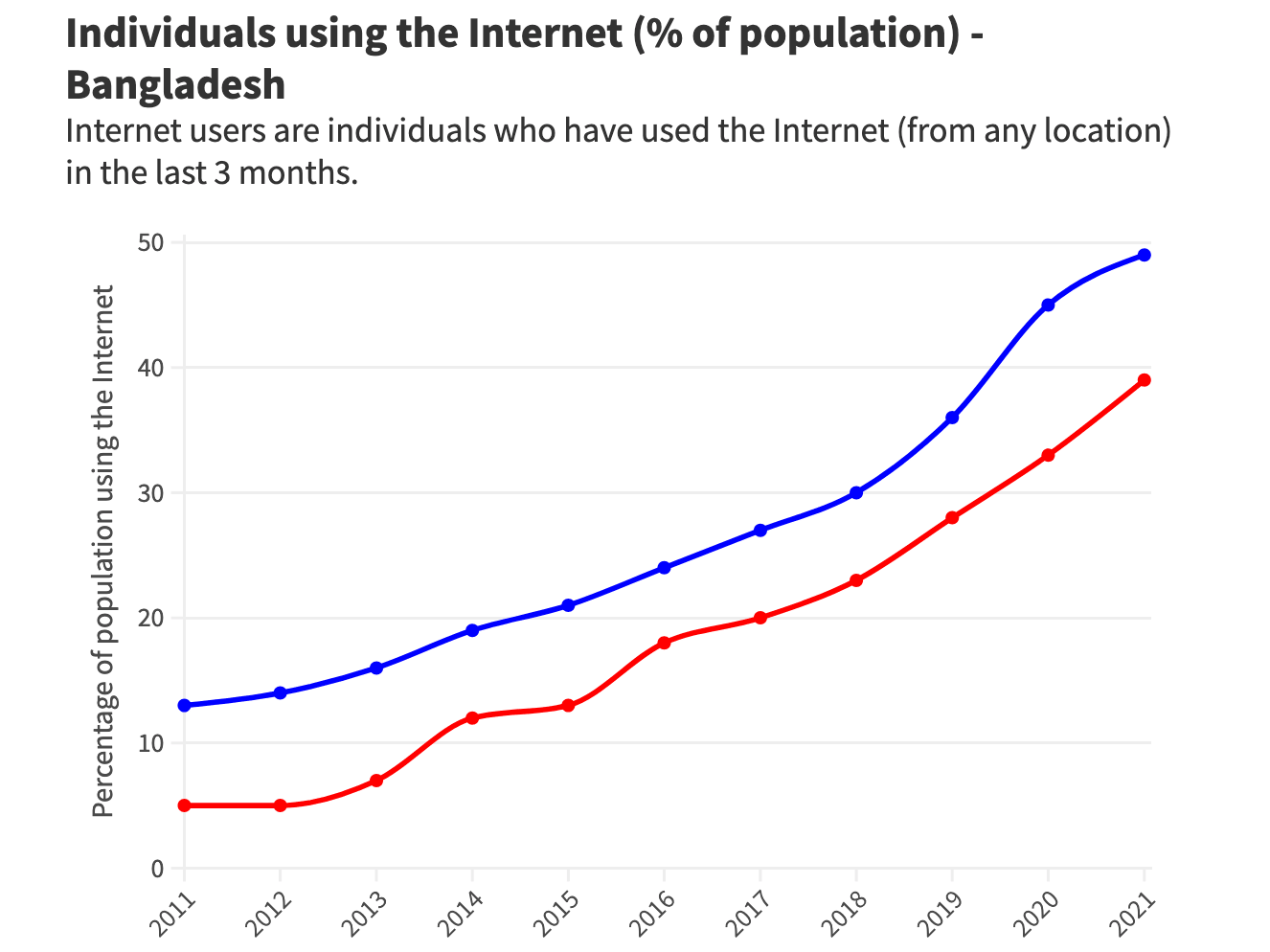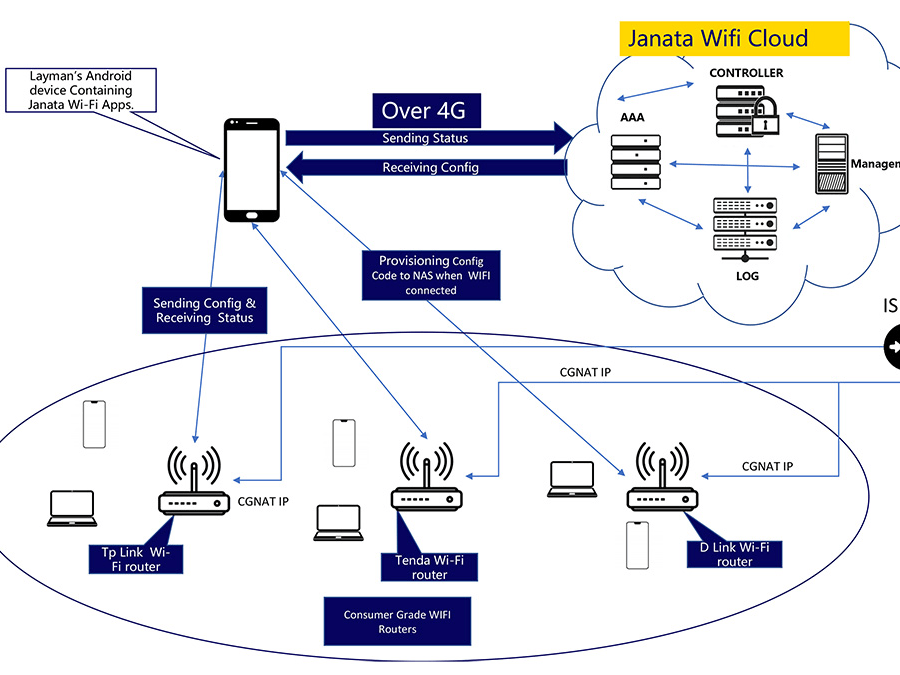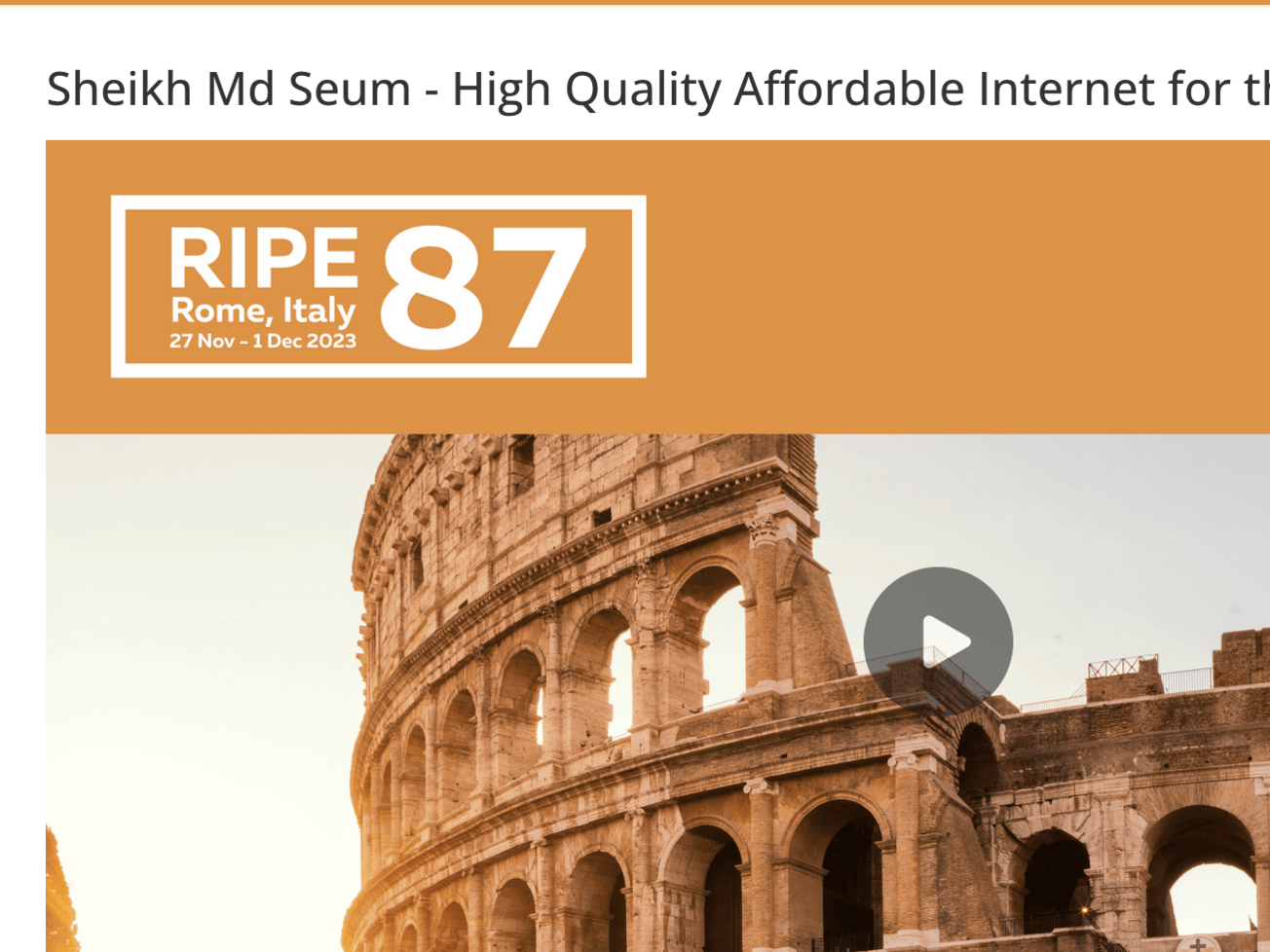Sheikh Md Seum.
I do plumbing of the internet
A dedicated network and system engineer. I leverage cutting-edge technologies to design, implement, and maintain robust, secure, and efficient network infrastructures and systems.
A dedicated network and system engineer. I leverage cutting-edge technologies to design, implement, and maintain robust, secure, and efficient network infrastructures and systems.


Tech has been my jam since age 9, starting with a beat-up computer. last two years, single handedly managing an ISP of around 8k customers.
I’ve mastered production environments, building stacks from scratch, and navigating the cloud (Azure, AWS, Google Cloud). ☁️
Beyond the basics, I’m diving into containers (Docker, Kubernetes), web servers (nginx) and AI. I also love open-source tools (Grafana, Prometheus, LibreNMS, ansible) - built a sweet server monitoring system with them!
Always up for a challenge and new skills, I’m looking to connect with tech enthusiasts who love to collaborate!
Here are a few technologies I've been working with recently:I had been leading a team of level 1 technicians while I managed servers, automated network operations, and oversaw the monitoring, security policy deployment, and implementation/troubleshooting of various network protocols, including BGP, MPLS, VPLS, OSPF, and IPv6.
I was in charge of the entire networking operation. I had managed Cisco, Mikrotik, AWS, TP-Link, and other locally popular routers. As the organization focused on Wi-Fi, I spent most of my time working with Wi-Fi. Besides these, I had been working on the following responsibilities: