Mi 4a Router (Gigabit Edition) unbrick/debrick

Somehow you bricked your Xiaomi Mi 4a (gigabit edition) router.
This tutorial will help you unbrick/debrick your router.
Getting Started:
Step 1:
Configure your computer lan ip as follows:
| Ip | Gateway |
|---|---|
| 192.168.1.2 | 192.168.1.1 |
Your config will look like this:
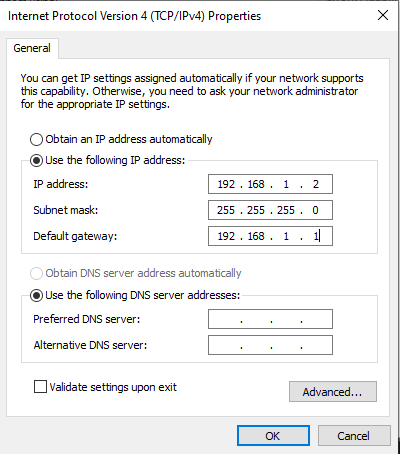
Step 2:
Put your router in recovery mode.
- Power off the router.
- Hold on the reset button.
- Power on the router.
- keep holding the reset button until the yellow light starts blinking.
Step 3:
Download this Tiny-Pxe file and unzip it. Inside the unzipped folder run the pxesrv.exe file. Select 192.168.1.2 from the Dhcp server menu. Then click on online.
Should look like this:
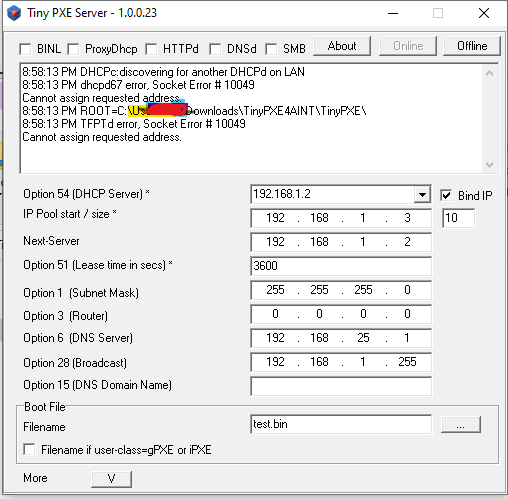
Step 3:
Connect router’s lan port and computers lan port using cable.
You will see router has taken ip and also has loaded the test.bin file in the TINY-PXE program log.
Keep waiting and you will see router’s Yellow light has become White.
Wait for 15-20 minutes.
After that unplug your power cable and turn on the router again.
Congratulation!
You have successfully unbricked your router.
Now log into admin panel using the ip 192.168.31.1